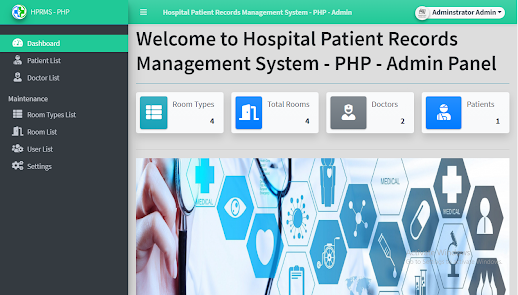Cold Storage Management System in PHP My SQL with Free source code
About the system
This simple project, called Cold Storage Management System, was created using PHP and a MySQL database. It is a web-based application that serves as Cold Storage's corporate website and provides current and prospective customers with a convenient way to learn more about the company. In addition, this solution provides customers with an online reservation platform so that they can reserve or rent cold rooms to maintain their stock. The user interface of the application is simple and attractive. Both the admin side and the public UI side are present in the simple cold storage management system. The admin can manage the data displayed on your public website on the admin side of the app. Management can update information on the website, including corporate details, "about us" and "welcome" sections. Any user can see part of the company's information through the "Public Side" of the project. The company's cold storage facilities are open to customers and potential customers. In addition, customers can submit a hold request to management for inventory they want to have available for a period of time of their choosing.
Project Name: Cold Storage Management System
Language used: PHP
Database used: My SQL
Design interface: Bootstrap JavaScript, HTML, Ajax, JQuery,
Browser: Opera Mozilla Google Chrome IE8,
Software: WAMPP/XAMPP/LAMP/MAMP
How to set up this project
Step 1. Download xampp PHP Version 8.0.7
Step 2. Notepad++ or Sublime text editor
Step 3. Download the zip file
Step 4. Extract the archive and copy the "csms" folder
Step 5. Paste inside the root/ directory where you install xampp local disk C:
Step 6. Open PHPMyAdmin http://localhost/phpmyadmin
Step 7. Create the database name csms_db.sql
Step 8. Import the csms_db.sql file inside the zip package into the SQL files folder
Step 9. Run the script http://localhost/cianos_system
Step 10. Password: user: admin / password: admin /
Download
Accounting Journal Management System in PHP My SQL with Free source code
Accounting Journal Management System in PHP My SQL with Free source code
This is accounting journal management system in simple PHP... This web-based application project aids a particular business in the storage of transaction records for simple retrieval. A working trial balance and trial balance reports are produced by the application. The Bootstrap Framework and Admin template provide it a straightforward and appealing user experience that makes it simple to use, Only the company's accounting personnel has access to the Accounting Journal Management System with Trial Balance Project. Administrators and Staff are the two distinct roles that the system users can play. While the Staff only have limited access, the Administrator users are allowed to use and control all the project's features and functions. In order to access the data, features, and functionalities, users must input their system credentials. With this, a date-based Working Trial Balance and Trial Balance Report can be generated. The list of Accounts and Account Groups (debit/credit) can be managed dynamically by Admin users. Staff users can only manage the entries they have encoded in the journal entry list.
Name of Project: Accounting Journal Management System
Language Used: PHP
Database Used: My SQL
Design Interface: Bootstrap JavaScript, HTML, Ajax, JQuery,
Browser: Opera Mozilla Google Chrome IE8,
Software: WAMP/ XAMPP/ LAMP/MAMP
About System
How to setup this project
Step 1st. Download xampp PHP Version 8.0.7
Step 2nd. Text editor notepad++ or Sublime
Step 3rd. Download the zip file
Step 4th. Extract the file and copy “ajms”
” folder
Step 5th. Paste inside root directory/ where you install xampp local disk C:
Step 6th. Open PHPMyAdmin http://localhost/phpmyadmin
Step 7th. Create database name ajms_db
Step 8th. Import ajms_db.sql file given inside the zip package in SQL file folder
Step 9th. Run the script http://localhost/ ajms
Step 10th. Password: username:admin / password :admin121
Download
Mobile Cargo Track in Trace in PHP My SQL with source code
Mobile Cargo Track in Trace in PHP My SQL with source code
Download
Paper Generator Automatic Questioner in PHP My SQL with source code
Paper Generator Automatic Questioner in PHP My SQL with source code
Bakery Shop Management System in PHP My SQL with source code
About the system
The address of the bakery is the only one that has access to this management system in PHP and MySQL. Administration cannot access data, services or functionality without proper user credentials.The people who can manage the goods, stocks and categories are known as Admin Users. They are also allowed to use and control all features and functions of the system. Only transaction management and sales report listing are allowed for cashiers. It has a point of sale feature to monitor the daily sales of the store. It also contains a function that creates a printable receipt and date-Based sales report, Introduction
the Bakery Store Management System Project is called that way. A simple online application was created using PHP/OOP and a MySQL database. This project is an automated platform for bakeries that can help businesses manage their inventory and daily interactions with customers. The system contains a POS function and allows managers to keep track of their inventory of goods. It uses the Bootstrap v5 Framework and offers a user-friendly user interface. It contains features and features that are easy to Use and Easy to Use.
Project Name: Bakery Store Management System
Language used: PHP
Database used: My SQL
Design interface: Bootstrap JavaScript, HTML, Ajax, JQuery,
Browser: Opera Mozilla Google Chrome IE8,
Software: WAMP/XAMPP/LAMP/MAMP
How to set up this project
Step 1. Download xampp PHP Version 8.0.7
Step 2. Notepad++ or Sublime text editor
Step 3. Download the zip file
Step 4. Extract the file and copy "bsms"
file
Step 5. Paste into the root/ directory where you install xampp local disk C:
Step 6. Open PHPMyAdmin http://localhost/phpmyadmin
Step 7. Create database name bsms_db
Step 8. Import the bsms_db.sql file inside the zip package into the SQL files folder
Step 9. Run the script http://localhost/bsms
Step 10. Password: username: admin / password: admin123
Car Taxi Management System in PHP My SQL with Source code
About the system
Information about the bus station ticketing system
the manager and the cashier are the two different types of system users for this bus station ticket system. The Cashier user has limited access and can only list transaction records that he/she completed personally, while the Administrator user has full access to all system functions and operations. When creating passenger tickets, the system has the ability to create multiple tickets in a single operation, with costs that vary depending on the route chosen and the type of passenger. The software creates a printable transaction record that is organized by date
Project name: Ticketing system for bus stations
Language used: PHP
Database used: My SQL
Design interface: Bootstrap JavaScript, HTML, Ajax, JQuery,
Browser: Opera Mozilla Google Chrome IE8,
Software: WAMP/XAMPP/LAMP/MAMP
How to set up this project
Step 1. Download xampp PHP Version 8.0.7
Step 2. VS Code or Sublime text editor
Step 3. Download the zip file
Step 4. Extract the archive and copy "bstbs"
archive
Step 5. Paste in root/ directory where you install xampp local drive C
Step 6. Open PHPMyAdmin http://localhost/phpmyadmin
Step 7. Create the database name bstbs_db
Step 8. Import the bstbs_db.sql file inside the zip package into the SQL files folder
Step 9. Run the script http://localhost/bstbs
Step 10. Password: user: admin / password: admin123
Bus Station Ticketing Booth System in PHP My SQL with source code
Bus Station Ticketing Booth System in PHP My SQL with source code
About the system
Information about the bus station ticketing system
The Cashier user has limited access and can only list transaction records that he/she completed personally, while the Administrator user has full access to all system functions and operations. When creating passenger tickets, the system has the ability to create multiple tickets in a single operation, with costs that vary depending on the route chosen and the type of passenger.
Project name: Ticketing system for bus stations
Language used: PHP
Database used: My SQL
Design interface: Bootstrap JavaScript, HTML, Ajax, JQuery,
Browser: Opera Mozilla Google Chrome IE8,
Software: WAMP/XAMPP/LAMP/MAMP
How to set up this project
Step 1. Download xampp PHP Version 8.0.7
Step 2. VS Code or Sublime text editor
Step 3. Download the zip file
Step 4. Extract the archive and copy "bstbs" archive
Step 5. Paste in root/ directory where you install xampp local drive C
Step 6. Open PHPMyAdmin http://localhost/phpmyadmin
Step 7. Create the database name bstbs_db
Step 8. Import the bstbs_db.sql file inside the zip package into the SQL files folder
Step 9. Run the script http://localhost/bstbs
Step 10. Password: user: admin / password: admin123
Download
Child Care Management System in PHP My SQL with source code free download
About the system
The Management Module and the Public Module are the two components that make up this daycare management system:
The System Administration Module, which is the Administration Panel, allows the administration to control the content that is made available to the general public. The Administrator and Staff user roles can access this side of the system. The staff only have restricted access to the features and functionality on this side, but the administrator can fully access and manage them.
Parents and visitors can sign their children up for this.
Project Name: Automatic Interrogator Paper Generator
Language used: PHP
Database used: My SQL
Design interface: Bootstrap JavaScript, HTML, Ajax, JQuery,
Browser: Opera Mozilla Google Chrome IE8,
Software: WAMP/XAMPP/LAMP/MAMP
How to set up this project
Step 1. Download xampp PHP Version 8.0.7
Step 2. Notepad++ or Sublime text editor
Step 3. Download the zip file
Step 4. Extract the file and copy “cdcms”file
Step 5. Paste into the root/ directory where you install xampp local disk C
Step 6. Open PHPMyAdmin http://localhost/phpmyadmin
Step 7. Create database name cdcms_db
Step 8. Import the cdcms_db.sql file inside the zip package into the SQL files folder
Step 9. Run the script http://localhost/ cdcms
Step 10. Password: username: admin / password: admin123
Cashiering System in PHP My SQLite and DB browser
About the system
This PHP code is for a simple checkout system. A web application created as part of this simple project can help companies manage their daily transactions. This can make it easier for company management or cashier to conduct business with customers. In addition, it facilitates the storage of transaction information and quick access to transaction records. PHP and SQLite database were used in the creation of this project. The system has two different categories of users: administrators and cashiers. The administration of user and product lists is the responsibility of the administrator. In addition, he or she has access to all the features and functionality of this project. Only the POS side of this simple project can be managed by the Cashier role/user type. Referring to the POS function. A system user can easily add an item by entering the product code, and the system will automatically populate an item list widget with matching items based on the code entered. When choosing the item, the user can also automatically add the quantity of the item.
Project Name: Cashier System in PHP My SQLite
Language used: PHP
Database used: My SQL
Design interface: Bootstrap JavaScript, HTML, Ajax, JQuery,
Browser: Opera Mozilla Google Chrome IE8,
Software: WAMP/XAMPP/LAMP/MAMP
How to set up this project
Step 1. Download xampp PHP Version 8.0.7
Step 2. Notepad++ or Sublime text editor
Step 3. Download the zip file
Step 4. Extract the file and copy "cashier" file
Step 5. Paste into the root/ directory where you install xampp local disk C,
Step 6. Open PHPMyAdmin http://localhost/phpmyadmin
Open your XAMPP, click on the php.ini file and uncomment the sqlite3 and gd library. After saving the file.
Step 9. Run the script http://localhost/cashiering
Step 10. Password: username: admin / password: admin121
Badminton Court Management System in PHP My SQL with source code
Badminton Court Management System in PHP My SQL with source code
About the system
The administration is the only group with access to this badminton center management system. In order to grant users access to the features and functionality of the aforementioned project, the system requires the administration to enter registered and valid system user credentials. Administrators and staff users are the two different roles that system users can play. Admin users can access and manage system features and functionality, while staff users have access to a much smaller set of features and capabilities. Management can quickly access and record daily court rentals, sales, and services for their center in this system. When the players who rented the court made a purchase or requested a service, the transactions can be integrated into the management of the court rental.
Project Name: Badminton Court Management System
Language used: PHP
Database used: My SQL
Design interface: Bootstrap JavaScript, HTML, Ajax, JQuery,
Browser: Opera Mozilla Google Chrome IE8,
Software: WAMP/XAMPP/LAMP/MAMP
How to set up this project
Step 1. Download xampp PHP Version 8.0.7
Step 2. Notepad++ or Sublime text editor
Step 3. Download the zip file
Step 4. Extract the file and copy “bcms”
file
Step 5. Paste into the root/ directory where you install xampp local disk C
Step 6. Open PHPMyAdmin http://localhost/phpmyadmin
Step 7. Create database name bcms_db
Step 8. Import the bcms_db.sql file inside the zip package into the SQL files folder
Step 9. Run the script http://localhost/bcms
Step 10. Password: username: admin / password: admin121
Online Motorcycle Parts and Services Shop in PHP My SQL with source code
Online Motorcycle Parts and Services Shop in PHP My SQL with source code
About the system
The motorcycle parts and service management system user interface has two sides. The first is the Admin Panel, which is only available to management. To access the capabilities and functionality of the indicated side of the system, staff or administrator user credentials are required. The staff user has only a few restrictions, while the admin user can access and manage all the features and data that this side of the system handles. Management can control items, services, inquiries, orders, etc. on this side of the system.
Project Name: Online Motorcycle Parts and Services
Language used: PHP
Database used: My SQL
Design interface: Bootstrap JavaScript, HTML, Ajax, JQuery,
Browser: Opera Mozilla Google Chrome IE8,
Software: WAMP/XAMPP/LAMP/MAMP
How to set up this project
Step 1. Download xampp PHP Version 8.0.7
Step 2. Notepad++ or Sublime text editor
Step 3. Download the zip file
Step 4. Extract the file and copy "bpsms"
file
Step 5. Paste into the root/ directory where you install xampp local disk
Step 6. Open PHPMyAdmin http://localhost/phpmyadmin
Step 7. Create database name bpsms_db
Step 8. Import the bpsms_db.sql file inside the zip package into the SQL files folder
Step 9. Run the script http://localhost/bpsms
Step 10. Password: username: admin / password: admin123
Employee and Visitor Gate Pass Logging System in PHP My SQL with source code
Employee and Visitor Gate Pass Logging System in PHP My SQL with source code
Employee and Visitor Gate Pass Logging System in PHP My SQL with source code
About the system
A PHP and MySQL database was used to create this employee and visitor entry pass registration system. This is a simple web application that provides a platform for an organization to track or record daily logs of visitors and employees accessing the organization's building or facility. The application can help keep track of information about people entering and leaving the company. This application is created for educational purposes only and can help new programmers or those who are not familiar with the PHP programming language to create web applications similar to this using PHP Object Oriented Programming. This application has a simple user interface with easy to use functionalities and dynamic management of system information such as system or company logo.
The administration of this employee and visitor door pass tracker system can control system data such as employee list through the administration panel. Project features and functionality are fully accessible to admin users, while staff users only have a restricted amount of access. The system also provides a printable date-based check-in list for visitors and employees entering and exiting business premises.
Project Name: Employee and Visitor Entry Pass Registration System - PHP
Language used: PHP
Database used: My SQL
Design interface: Bootstrap JavaScript, HTML, Ajax, JQuery,
Browser: Opera Mozilla Google Chrome IE8,
Software: WAMP/XAMPP/LAMP/MAMP
How to set up this project
Step 1. Download xampp PHP Version 8.0.7
Step 2. Notepad++ or Sublime text editor
Step 3. Download the zip file
Step 4. Extract the file and copy “employee_gatepass” file
Step 5. Paste into the root/ directory where you install xampp local disk C:
Step 6. Open PHPMyAdmin http://localhost/phpmyadmin
Step 7. Create the database name employee_gatepass_db.sql
Step 8. Import the file employee_gatepass_db.sql inside the zip package in the SQL files folder
Step 9. Run the script http://localhost/ employee_gatepass
Step 10. Password: username: admin / password: admin123
Online Car Driving School Management System in PHP My SQL with source code
Online Car Driving School Management System in PHP My SQL with source code
About the system
The motorcycle parts and service management system user interface has two sides. The first is the Admin Panel, which is only available to management. To access the capabilities and functionality of the indicated side of the system, staff or administrator user credentials are required. The staff user has only a few restrictions, while the admin user can access and manage all the features and data that this side of the system handles. Management can control items, services, inquiries, orders, etc. on this side of the system.
Project Name: Online Motorcycle Parts and Services
Language used: PHP
Database used: My SQL
Design interface: Bootstrap JavaScript, HTML, Ajax, JQuery,
Browser: Opera Mozilla Google Chrome IE8,
Software: WAMP/XAMPP/LAMP/MAMP
How to set up this project
Step 1. Download xampp PHP Version 8.0.7
Step 2. Notepad++ or Sublime text editor
Step 3. Download the zip file
Step 4. Extract the file and copy "bpsms"
file
Step 5. Paste into the root/ directory where you install xampp local disk C: drive D: drive E: paste: for xampp/htdocs,
Step 6. Open PHPMyAdmin http://localhost/phpmyadmin
Step 7. Create database name bpsms_db
Step 8. Import the bpsms_db.sql file inside the zip package into the SQL files folder
Step 9. Run the script http://localhost/bpsms
Step 10. Password: username: admin / password: admin123
Hospital Patient Records Management System in PHP My SQL with source code
Hospital Patient Records Management System in PHP My SQL with source code
About the system
Hospital Patient Record Management System is a simple PHP project. It is a web-based program that provides a hospital with an automated system for maintaining and managing patient records. Management can enter the patient's admission, diagnosis and treatment information here. The data is stored using the MySQL database. With the help of Admin Template and Bootstrap Framework, it presents a user-friendly user interface.
The Patient Record Management System at Simple Hospital features two different user roles: administrator and staff. Essential system lists, such as the room list, are managed by admin users. Users get access to all the features and functionality that the system possesses. Staff users can only manage the list of doctors and patient records due to their restricted access.
Project Name: Hospital Patient Record Management System
Language used: PHP
Database used: My SQL
Design interface: Bootstrap JavaScript, HTML, Ajax, JQuery,
Browser: Opera Mozilla Google Chrome IE8,
Software: WAMPP/XAMPP/LAMP/MAMP
How to set up this project
Step 1. Download xampp PHP Version 8.0.7
Step 2. Notepad++ or Sublime text editor
Step 3. Download the zip file
Step 4. Extract the file and copy "hprms"file
Step 5. Paste into the root/ directory where you install xampp local disk C: drive D: drive E: paste: for xampp/htdocs,
Step 6. Open PHPMyAdmin http://localhost/phpmyadmin
Step 7. Create database name hprms_db.sql
Step 8. Import the hprms_db_db.sql file inside the zip package in the SQL files folder
Step 9. Run the script http://localhost/hprms
Step 10. Password: username: admin / password: admin123
School Dormitory Management System in PHP My SQL with source code
School Dormitory Management System in PHP My SQL with source code
Only users who have registered with the system can access its features and functions. The administrator and staff roles are the two different categories of system users. To use the features and functionality of the application, both Users must log in with their system credentials. Staff users only have restricted access and control over system features and functionality compared to admin users.
Managing dormitory building list, rooms in each dormitory and student accounts is made possible by this dormitory management system. While using the system for the first time, the administration must first fill out the list of residence halls, rooms, and students. Users set up student accounts and then assign them to rooms that have available space. Upon creating an account, the student who already has an active account will be instantly removed from student selections. Also, the account register room option only shows rooms with open spaces.
The name of this project is School Dorm Management System. This project is a web-based application that was created using PHP and a MySQL database. The university or university residences can manage their collections and monthly records through the online and automated platform of this project. The system has a variety of functions, including student dormitory accounts. The admin template and Bootstrap Framework were used to create the app.
Project Name: School Dorm Management System
Language used: PHP
Database used: My SQL
Design interface: Bootstrap JavaScript, HTML, Ajax, JQuery,
Browser: Opera Mozilla Google Chrome IE8,
Software: WAMPP/XAMPP/LAMP/MAMP
About the system
How to set up this project
Step 1. Download xampp PHP Version 8.0.7
Step 2. Notepad++ or Sublime text editor
Step 3. Download the zip file
Step 4. Extract the archive and copy the "dms" folder
Step 5. Paste into the root/ directory where you install xampp local disk C: drive D: drive E: paste: for xampp/htdocs,
Step 6. Open PHPMyAdmin http://localhost/phpmyadmin
Step 7. Create database name dms_db.sql Step 8. Import the dms_db.sql file inside the zip package in the SQL file folder Step 9. Run the script http://localhost/dms Step 10. Password: name username: admin / password: admin123
Lodging Reservation Management System in PHP My SQL with source code
Lodging Reservation Management System in PHP My SQL with source code
Leads Management System with Source code
Introduction
This is a simple PHP lead management system. This web-based tool helps companies manage their sales opportunities. The project is very simple and was created mainly for educational purposes so that new programmers or students can learn how to create systems similar to the one in question. MySQL Database and PHP/OOP were used in its development. Bootstrap framework and admin template were used to create the simple and attractive user interface of the application. It contains features and features that are easy to use and easy to use.
Administrators and Staff are the two categories of system users who can access the Lead Management System Project. All functions and functionalities of the system can be accessed and managed by Administrator Users. In addition, they have the ability to generate new Leads and Opportunities. Admin users assign leads and opportunities to an employee who will contact the lead and carry out the process. Limited access is available to staff users. Only leads and opportunities provided to them can be managed by them. With the lead, they can keep track of their call logs and notes. Users of this system can transfer lead data from the lead list to the opportunity
Characteristics
Project Name: Lead Management System
Language used: PHP
Database used: My SQL
Design interface: Bootstrap JavaScript, HTML, Ajax, JQuery,
Browser: Opera Mozilla Google Chrome IE8,
Software: WAMPP/XAMPP/LAMP/MAMP
About the system
How to set up this project
Step 1. Download xampp PHP Version 8.0.7
Step 2. Notepad++ or Sublime text editor
Step 3. Download the zip file / Download winrar
Step 4. Extract the archive and copy the "Ims" folder
Step 5. Paste into the root/ directory where you install xampp local disk C: drive D: drive E: paste: for xampp/htdocs,
Step 6. Open PHPMyAdmin http://localhost/phpmyadmin
Step 7. Create database name lms_db.sql
Step 8. Import the lms_db.sql file inside the zip package in the SQL files folder
Step 9. Run the script http://localhost/Ims”
Step 10. Password: username: admin / password: admin123
system images